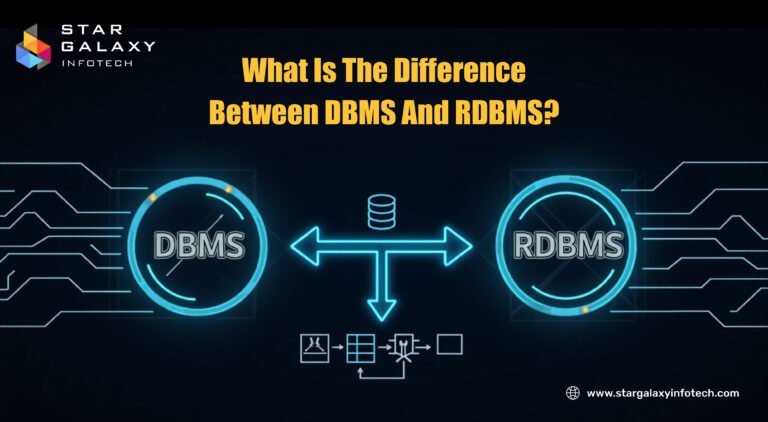How to Clone Popular UIs Like YouTube & Netflix: A Beginner’s Guide
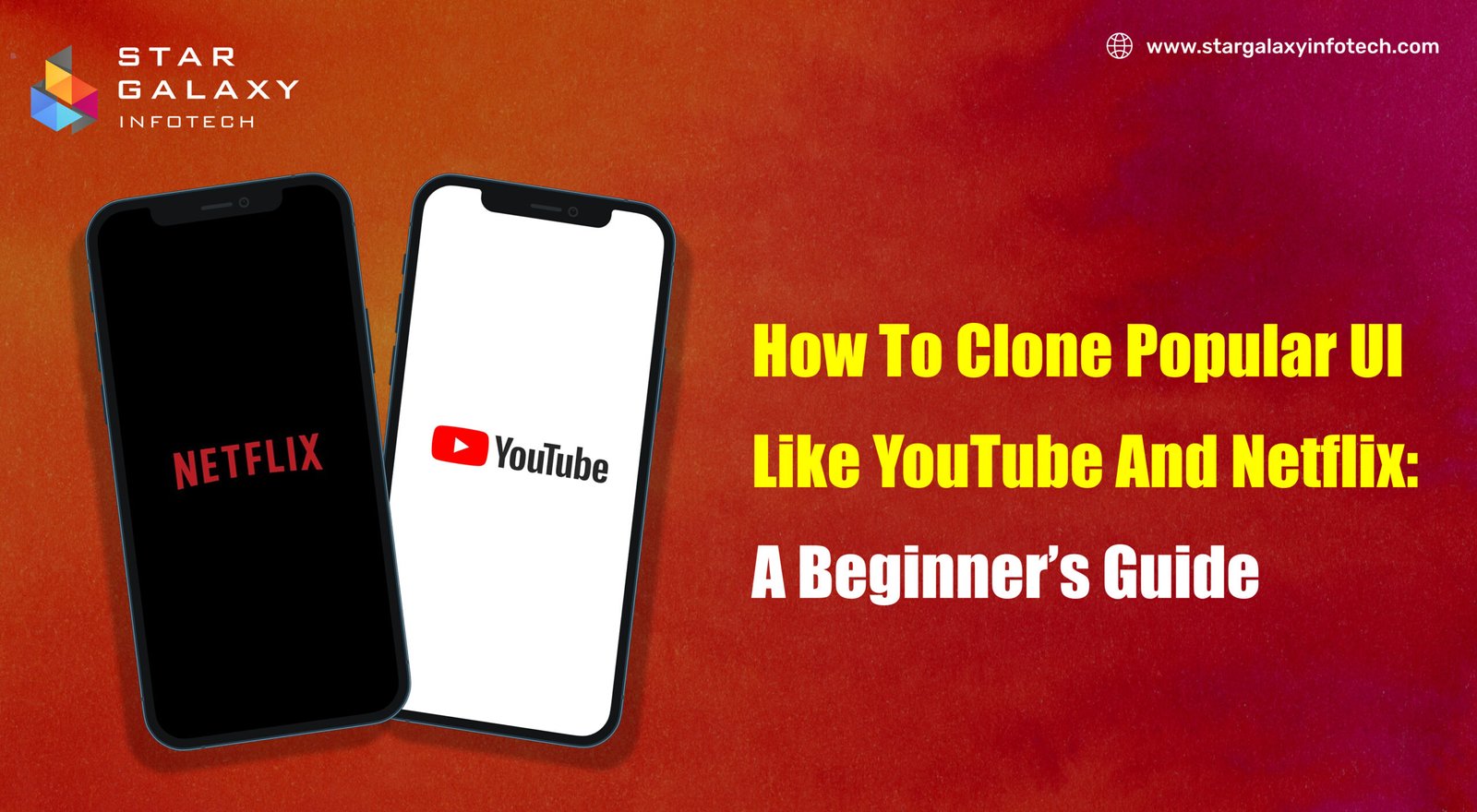
User interfaces (UIs) of apps like YouTube and Netflix are not only visually appealing but also incredibly functional. Cloning these popular UIs is a great way for beginner developers to learn real-world front-end development skills. In this guide, we’ll walk you through how to get started cloning popular interfaces, tools you’ll need, and some practical tips to avoid common mistakes.
Why Clone UIs in the First Place?
Cloning well-known UIs is an effective method to:
- Practice front-end design skills
- Understand layout structures used in real-world applications
- Learn responsive design principles
- Explore modern libraries like React, Tailwind CSS, or Bootstrap
- Improve problem-solving and debugging abilities
What You’ll Need (Tools & Tech Stack)
To clone interfaces like YouTube and Netflix, you’ll need:
1. Text Editor/IDE
- VS Code is highly recommended for its vast library of extensions and ease of use.
2. HTML & CSS
- These are the building blocks of any UI. For modern, responsive UIs, you’ll often use Flexbox and CSS Grid.
3. JavaScript / Frameworks
- While plain JavaScript works, libraries like React or Vue.js make development more scalable.
4. CSS Frameworks
- Tailwind CSS (utility-first) or Bootstrap (component-based) can accelerate styling.
5. Version Control
- Use Git and GitHub to keep track of changes and show off your work.
Step-by-Step: Cloning the Netflix UI
Let’s take Netflix as an example. Here’s how to go about cloning its interface:
Step 1: Analyze the Layout
Open Netflix in your browser and take note of the following:
- Navbar with logo and navigation items
- Hero section with a banner
- Carousels of movie thumbnails
- Footer with links and info
Break the UI down into components. In React, for example, you might have:
<Navbar /><HeroBanner /><MovieRow /><Footer />
Step 2: Set Up Your Project
Create a folder and initialize a project:
bashCopyEditnpx create-react-app netflix-clone
cd netflix-clone
npm start
Install dependencies:
bashCopyEditnpm install tailwindcss
Configure Tailwind or whichever CSS framework you prefer.
Step 3: Start Styling
Use Tailwind or regular CSS to style the layout. Netflix uses a dark theme, so set a global dark background and white text.
htmlCopyEdit<div className="bg-black text-white min-h-screen">
<Navbar />
<HeroBanner />
<MovieRow />
<Footer />
</div>
Step 4: Add Dynamic Movie Rows
Use static images initially. Later, you can fetch real data using a free API like TMDB (The Movie Database).
javascriptCopyEditfetch(`https://api.themoviedb.org/3/trending/all/week?api_key=YOUR_KEY`)
Display movie thumbnails in horizontal scrollable rows.
Cloning the YouTube UI
The YouTube UI consists of:
- Sidebar navigation
- Top search bar
- Video cards grid layout
- Video player page
Components to Build:
<Sidebar /><Topbar /><VideoCard /><VideoGrid /><VideoPlayer />
Styling Tips
- Use CSS Grid to lay out video thumbnails in a grid
- Thumbnails typically have a 16:9 aspect ratio
- Keep the UI / UX design responsive for mobile, tablet, and desktop
Optional API Integration
Later on, integrate the YouTube Data API to fetch real content:
javascriptCopyEdithttps://www.googleapis.com/youtube/v3/search?part=snippet&key=YOUR_API_KEY&q=javascript
ALSO SEE: What’s Next for UI Design? 5 Major Trends to Watch in the Future
Tips for a Successful UI Clone
1. Keep it Component-Based
Break your UI into small, reusable components. This not only makes code cleaner but also mirrors how real-world apps are structured.
2. Focus on Layout First
Don’t worry about fancy animations or API data early on. Nail the layout and structure before diving into logic.
3. Use Developer Tools
Use Chrome DevTools to inspect elements, spacing, fonts, and responsiveness of the real app.
4. Practice Mobile Responsiveness
Use media queries or responsive frameworks like Tailwind to ensure your UI works on all screen sizes.
5. Document Your Work
Add comments to your code and push regularly to GitHub. Consider writing a short README explaining your process.
Common Mistakes to Avoid
Trying to Clone the Entire App Functionality
Focus only on the UI, not the backend logic. You’re not building a working YouTube or Netflix clone—just the front end.
Neglecting Mobile Views
A lot of developers forget to make their UI responsive. Test on mobile!
Using Too Many Libraries
Stick to 1-2 libraries max. Adding too many can make the project messy and hard to understand.
Final Touches: Polish & Deploy
Once the clone is visually complete:
- Add Hover Effects for buttons and thumbnails
- Use Placeholders or Dummy Data for realism
- Deploy with Vercel or Netlify to showcase your project live
bashCopyEditnpm run build
# Then deploy via Vercel or Netlify's drag-and-drop interface
Conclusion
Cloning UIs like YouTube or Netflix is a hands-on way to sharpen your front-end development skills. It pushes you to think in components, pay attention to UX, and work with tools that are used in the industry.
Start simple, keep learning, and share your work. Over time, these clones will build your portfolio and your confidence as a developer.